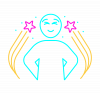I understand how IoT devices work and why I should use them carefully in my household.
A Comprehensive Guide to Social Media Privacy Setting for Families

In today's digital age, social media offers communication, entertainment, and information-sharing platforms. However, it also presents various privacy risks, especially for vulnerable groups such as older individuals and those unfamiliar with the latest privacy settings. This article aims to educate parents, caregivers, and elderly individuals on protecting their privacy on social media, ensuring a safer online experience.
Privacy Risks on Social Media
You expose yourself to significant risks if you don't manage your privacy settings correctly. These risks include identity theft, where someone uses your personal information fraudulently; scams, where people deceive you for financial gain; and cyberbullying, which can lead to emotional distress. Effective privacy management is critical for recognizing and mitigating these risks.
Essential Privacy Settings on Popular Social Media Platforms
Different social media platforms offer various privacy settings to protect your information. Here are the recommended privacy settings for some popular platforms:
Facebook:
- Make your profile private: Go to Settings > Privacy > Your Activity and change who can see your posts.
- Limit friend requests: Select 'Friends of Friends' under Settings > Privacy.
- Control tagging: Adjust settings under Settings > Timeline and Tagging.
- Turn off location services: Prevent sharing your location in posts by adjusting it in Settings > Location.
Instagram:
- Set your account to private: Go to Settings > Privacy > Account Privacy.
- Hide your activity status: Toggle off Show Activity Status in Settings > Privacy > Activity Status.
- Control comments: Adjust settings under Settings > Privacy > Comments.
WhatsApp:
- You can set your profile photo and status to last seen and visible only to contacts. change these in Settings > Account > Privacy.
- Enable two-step verification: Go to Settings > Account > Two-step verification.
Platform X (formerly Twitter):
- Protect your tweets: Enable Protect Your Tweets in Settings > Privacy and Safety > Audience and Tagging.
- Control direct messages: Adjust settings under Settings > Privacy and Safety > Direct Messages.
- Disable location information in your tweets: change this under Settings > Privacy and Safety > Location Information.
Snapchat:
- To manage who can contact you and view your story, Go to Settings > Privacy Controls > Who Can. This will allow you to control who can contact you, view your story, see your location, and see you in Quick Add.
- Hide your location: Enable Ghost Mode in Settings > See My Location.
- To control who can see your snaps and stories, change the settings under Who Can View My Story and Who Can Send Me Snaps.
Practical Tips for Enhancing Social Media Privacy
- Stay informed about the latest privacy settings and regularly review and update them.
- Use strong, unique passwords for all your accounts, and consider using a password manager.
- Enable two-factor authentication for an added layer of security.
- Only accept friend requests from people you know and trust.
- Monitor your children's online activity and discuss the importance of privacy settings with them.
- Regularly check and update privacy settings as platforms often update them.
- Be mindful of what you share online and avoid posting sensitive details.
Promoting Digital Literacy
Promoting digital literacy within your community is equally important. Encourage your family and friends to stay informed about the latest privacy settings and online safety practices. Share the knowledge you gain and participate in workshops and programs offered by organizations like the Ministry of Communications and Information Technology (MCIT). These resources enhance public awareness and provide practical tools for maintaining online safety.
In addition to technical measures, fostering open communication about online activities and privacy concerns is vital. Discuss the importance of privacy with your children and monitor their online interactions to ensure they understand the potential risks. Create a family culture prioritizing digital safety, where everyone feels responsible for protecting their personal information.
Conclusion
You can take control of your online presence by educating yourself about the privacy settings available on various social media platforms. Regularly updating these settings ensures you remain protected against new threats. It is not just a one-time task but a continuous process of staying informed and vigilant.
Ultimately, by taking these proactive steps and promoting a culture of digital literacy, you can enjoy the benefits of social media while minimizing the risks. Together, we can create a safer digital environment for everyone, ensuring that social media remains a positive and secure space for communication, entertainment, and information sharing.
@2x.png)