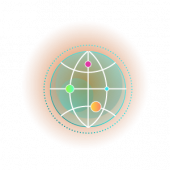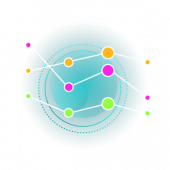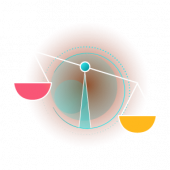Secure E-commerce

With the relentlessly evolving technology, online shopping has been one of the most common online activities across the world. In 2020, more than 80% consumers worldwide- around 2 billion people- bought goods or services online. These figures are constantly growing given to the advantages and easiness of online dealings which help the consumers choose among different online platforms and shops in order to look for, compare and buy the items or services they need.
It is necessary to ensure the safety of e-commerce, particularly as commerce platforms are constantly attacked with malware. Cyber security statistics done by “Statista” show that in 2020, 6 out of 10 attacks in 2020 were used to blackmail companies and individuals. Therefore, businesses must have strong security protocols and measures. Apart from figures and data, e-commerce entrepreneurs need to learn how to run their online stores and secure the shopping experience. The public also needs safe and secure ways to make safe purchases. So, in this article, we will discuss the most important challenges the seller faces, and the safest ways to protect the consumer.
Liabilities of sellers and website owners
- Privacy:
Privacy involves preventing any activity that may require the customers’ data to be shared with unauthorized third parties, external or internal. Those must not access the clients’ personally identifiable information and financial account credentials and purchase details. A breach of confidentiality occurs when a seller allows others to access this information and to use it for other purposes that violate the user’s privacy.
- Integrity:
Integrity is also important for e-commerce to be safe. It means to ensure that information that has been shared online by the clients with the sellers is not altered, including prices, agreements concluded, and costs of products, and that the clients’ data are intended for use only for their specific purpose. Any alteration of any part of the data may result in a loss of trust in the online store’s security.
- Strong Encryption:
Encryption means converting plaintexts into an unreadable form. This process helps to keep any digital data stored on the computer or transmitted online confidential. When the message is received by the intended person, the information is deciphered back to its original form. Customers trust the seller to keep their data safe and secure, but once this trust is broken, it can’t be regained. So, data encryption is extremely important.
Moreover, the failure to encrypt the personal information and the data of the transactions stored on the online store means that hackers can access not only the back-end of the store but also any other information.
- Maintenance and Updating of the e-Store:
This process is likened to the maintenance of buildings, decor, and storefronts which might become dilapidated and no longer usable if not periodically maintained. Similarly, non-updated applications and add-ons will make the e-commerce website an easy prey. Thus, e-store owners will need to budget big amounts to have their websites, and their encryption and security software updated. This will help them increase the lifespan of their websites and provide the peace of mind and security that customers yearn for.
- Instagram Market:
Instagram is typically used by online stores as a platform to expand the scope of their businesses and reach as many customers as possible and Instagram is a great way for companies to leverage. And if your Instagram business account is connected to your Facebook page, you need to follow security measures when interacting with the customers, such as not sharing their personal information in public and acting professionally while using their card numbers and money wires so as to protect their privacy on a social media platform.
Challenges of Customers and Shoppers
- Not trusting the privacy and security of e-commerce:
This is one of the most common challenges encountered in e-commerce. Examples include:
-Fake sites: Hackers can easily and at no cost create fake versions of legitimate websites, which might seriously harm the reputation and ratings of the hacked company.
-Stealing of the clients’ personally identifiable data and information, including addresses, bank accounts, and credit card details.
- Malware, Viruses, and Scams:
-They cause the most serious damages to e-commerce websites and platforms. Attackers might destroy the company’s online store by attacking them with malware.
-These scams involve computer hijacking where all data is deleted and the access to product details is denied or sending malicious links to customers’ devices.
- Uncertainty and Complexed Online Transactions:
Online shoppers face uncertainty and complexity when performing important financial transactions. These activities include payment and settlement of purchase and delivery-related conflicts. These activities may cause the shoppers to fall victim to scammers or to lose their money.
- Spams:
Emails are a strong tool that helps you boost sales, but it remains a commonly used platform to send random emails and probably spams. They are an open window for senders of spam and links, aimed at causing harm to the customers. Maybe with just one click, customers may become victims of large-scale fraud.
Tips for Safe Online Shopping
- First, update your device’s operating system or your mobile online shopping applications. Install the latest operating system and antivirus software to secure your files.
- Never email your credit card or bank credentials and never ever give personal information to phone callers. Also, be sure to dial the company’s phone number posted on its official website.
- Use the cash on delivery mode of payment, if applicable.
- When shopping, if possible, use a credit card that is for online shopping only; it is less risky than a debit or prepaid card. Also, watch your bank’ and credit card statements regularly so you can quickly detect fraudulent charges.
- Only shop from trustworthy stores, and be particularly careful from third party vendors, more specifically on social media platforms like Instagram and Facebook.
- Never buy anything from an online store with no safe encryption. The locked padlock icon will usually appear on the left side of the URL, with the HTTPS displayed next to it. This means that the website is encrypted and safe. This also applies for all websites not just e-commerce websites.
@2x.png)