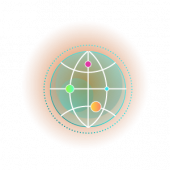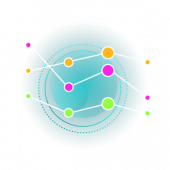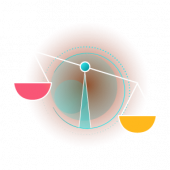Safe Online Shopping

In light of the outbreak of Covid-19 and relevant preventive measures related to social distancing, with the advent of online stores, habits have changed. People prefer to buy at a better price and without having to move from home. However, this caused an increase in scams, since we cannot see the product “closely”. That’s why it is important to rely only on the best online stores!
However, finding secure online stores is not that easy. In this context, the first advice we give is definitely to avoid websites that sell products at very low prices and to be wary of all those amazing offers.
How do I know if a website is a legitimate website and if it is safe to shop from it?
- Comments and Reviews: An easy step that you may resort to is to carefully read forums and customer reviews. Through the reviews of the site or products, users have the opportunity to testify about their experience and report if the product is as appropriate. But be careful also of these comments! We remind you that the comments are true when in addition to the positive ones, there are also the negative ones.
- Social profile contacts: secure online stores are also active on social platforms such as Facebook, Instagram, or LinkedIn; and by taking a look at these platforms you can get more information about the company and evaluate their reliability.
- Store data and VAT number: reliable sites usually have their contact details such as company name, headquarters, address, contacts, and telephone number in the footer.
- Make a small purchase for the first time: it is preferable to place a small order for a low cost to have the opportunity to assess the services of the online store including the delivery and quality of the product. When you make the purchase, we remind you to pay close attention to your credit card data.
- Evaluate the presence of the right of withdrawal: all reliable sites have information on the right of withdrawal, that is, the possibility of returning the product within a certain period if it does not reflect your expectations. A site that does not provide the possibility of return can certainly not be called secure.
- Beware of special offers: always compare the price of the products that you are purchasing. Very low prices are usually suspicious.
- Identify the presence of the padlock icon: browsing between various sites, you will certainly have seen some sites that start with "HTTP" and others with "HTTPS". The latter are the safest ones to use since in SSL format, it is the one that gives greater reliability and security to payments made through the use of a credit card. Reliability can be identified through the presence of a padlock icon located to the left of the name of the sites on the browser’s address bar.
- Evaluate the authenticity of the website: make sure that the website you are visiting is official. Scammers just need to change a single character to get a different but similar URL to the original one and this is called Phishing.
- Try calling: a secure company will certainly have a customer service ready to answer your questions.
- Use a website’s reputation services: Google alerts would help you to better assess the reliability of the site.
Are there any precautions or measures I should do before shopping online? Are there any measures I should do after I finish my online shopping?
Before embarking on an online shopping spree, make sure you are not leaving yourself at risk!
Skip the debit card:
It is best to stick to credit cards or payment services like PayPal when shopping online. Debit cards are usually linked to your bank information while credit cards offer you more protection and less liability if a card number gets stolen.
Shop on secure sites only:
Before entering any personal or financial information, make sure you verify that the site you are on is legitimate and secure. The easiest way to tell is to look for “HTTPS” at the beginning of a site’s address. If you don’t see the “s” at the end of “HTTP,” then the site is not encrypted and your data will not be secure. All legitimate shopping sites will have the “s” for your protection.
Update your software:
Updating your digital device software such as operating system, antivirus, installed application, and browsers is one of the easiest things you can do to protect your information, but many people put it off. Software updates are often released to help improve security and fight new attacks that are being developed constantly.
Outsmart email scams:
Don’t open emails from someone you don’t know or a site you haven’t visited. When you receive messages from your bank or other financial institutions saying there is an alert or problem with your account, call your bank directly to verify any potential problems and never enter your account information in response to an email like this.
Don’t click on links:
Look out for unbelievable offers and holiday gifts and bonuses.
Beef up your passwords:
Secure and unique passwords are your best gatekeepers when it comes to keeping your private information private. If you use the same password for multiple sites, take the time to change them up.
Never give more info than needed:
Most websites you visit or shop on will ask you for information to complete your purchase or start a wish list. Give them only the information they require you to provide.
Don’t go public:
Public networks aren’t secured, any information you enter on a public network is ripe for the picking. Don’t log in to banking sites or payment sites like PayPal on a public network — and make sure that you are logged out of such sites on mobile devices before connecting to a public network.
Be smart about shopping apps:
Download shopping apps from a reliable source only, like the Apple App Store or Android Market, and pay attention to the permissions that the app asks for. If you see something that doesn’t make sense, like the app requesting to access your contacts, make sure you don’t allow the app access to it.
Put devices on lockdown:
After accessing a shopping or banking site, be sure to completely log out of the site before exiting, and don’t let your computer or device remember your usernames, passwords, or credit card information.
In conclusion, be cautious when shopping online, and make sure the websites you shop from are safe and not infected by any kind of viruses that could make you vulnerable to attacks. And in case you got scammed because a trusted online store you visited was infected by some viruses, it is your duty as a good digital citizen to report the incident to the online store so they could find the needed solutions and take the needed measures.
@2x.png)