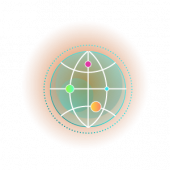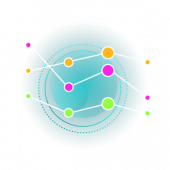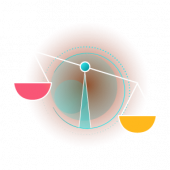What should I know before creating online content?
Ensuring Students' Safety and Productivity During Online Learning

Ever since the availability of technological gadgets around the globe, online learning started to become a viable alternative for many. Following the COVID-19 pandemic, that started in 2020, and the associated lockdowns, this trend of moving towards online learning has accelerated and, it may become the new norm since it allows for more flexibility. Admittedly, such a rapid change also gives rise to new challenges regarding students’ performance online.
Which online tools I can use to help my students improve their self-efficacy skills and motivation during online learning?
Self-efficacy can be simply understood as a student’s confidence in his/her abilities to perform a given task. In other words, it is the ‘gap’ between the skills required to do a task (e.g., a mathematical puzzle) and one’s personal assessment of those skills. A low self-efficacy would amount to poor performance in a course. Fortunately, however, this gap is also perceptive and, therefore, can be minimized by thoughtful action by the teacher. One of the obvious yet instrumental differences between in-person and online education is the lack of physical interaction between instructors and students. Not seeing one’s peers and teachers not only makes the whole process individualistic where everyone is on its own but also makes the job more difficult, therefore lowering students’ self-efficacy.
Despite the limitations of online learning, educators can make use of various online applications that can help students in their learning process. The educators should choose safe platforms that are ‘fun’ and encourage collaborative spirit between students. Educators can find applications through different search engines like Google. Also, many websites and blogs regularly document and provide their favorite applications for online learning. Once the educator shortlists a couple of options, he/she can read reviews on the apps (also accessible through search engines) and determine if it is safe for classroom purposes.
Using online discussion boards, where students can (anonymously) post questions concerning anything related to the course in a forum-like structure, can be one way to create an atmosphere of a ‘class’ where students see their fellows asking questions and getting their problems addressed. Broadly, students will feel like being part of a learning community and It would make them realize that they are not isolated.
Over and above this, educators can make social media groups on e.g., Facebook and WhatsApp mobile applications. Using these applications, students and instructors can discuss their interests outside of school. This will allow for more personal bonding and develop the human side of the process, which would be practically impossible in a completely online environment.
How can I use these online tools safely to help my students develop their self-efficacy skills but without putting my students at risk?
Even though online applications are convenient, these do expose students to unwanted cyberbullying and potential online harassment. For instance, if students use social media platforms like Facebook and WhatsApp, they should be mindful of sharing their contact information with others and only add their classmates. Facebook allows extra security measures which limit who can search for one’s profile and see personal information.
Second, learning platforms that require students to first create an account and then join through an instructor-provided link will provide an extra layer of safety. Here, educators can ask students to create accounts through their school emails and only keep the joining link to themselves. This ensures that the community is safe and collaborative.
In addition, to minimize exposure to inappropriate content on websites, students should be informed of the dangers that visiting certain sensitive websites might have on their mental and psychological health. Providing them with rules on what websites they can follow, or rules for parents on how to control what content their children get exposed to would make them less likely to embark on risky adventures.
In addition, studying online also raises concerns about getting scammed or phished through fake emails or websites. To make students aware of possible ways that scammers might use to target them, educators should go through their local-government-approved or university/school-sponsored resources in class.
Being an instructor, one should offer support wherever possible. If an educator observes that a student no longer shows up in online classes or suddenly stops submitting their course assignments, it might mean that the student may require additional support. In such scenarios, lecturers should be quick to reach out and offer help. Similarly, victims of online harassment rarely reveal themselves. It is therefore important for instructors to create an environment where students feel welcomed. It is important to realize that a close student-teacher relation is less likely developed in an online setting and hence requires concerted efforts on the part of the educator.
Encouraging class participation through chat applications or answering live questions is a good way to boost student morale during online learning.
What about students’ motivation? How can ensure they are motivated while learning online while making sure they are safe and not exposed to any online threats?
Compared to in-person physical learning, much of the responsibility to study and submit lies on the student. This means that students need to find ways to track their progress, hold themselves accountable, and stay motivated. Educators, nevertheless, can facilitate this process through various interventions in their teaching routines.
Motivation to study is usually a function of how the content is relayed to students. Making bland and difficult concepts easier before passing them on is, thus, one way to ensure that students remain motivated. For instance, using more pictures and graphs and using real-world examples. Moreover, teachers can design assignments and tests that are collaborative and interactive rather than competitive in nature. Dividing students into groups would encourage them to study together online over software like Zoom, and be productive through peer encouragement. One is less likely to squander time if the peers are working. To prevent them from being exposed to online harassment, educators should instruct their students to use their school-provided official email IDs to create a Zoom account and they should not share the video conference links that may be provided later in the term.
To make sure that students pay attention throughout lectures, educators can keep short quizzes that may test the content of the lecture. A fun and safe way to implement these quizzes during class can be through Kahoot, an online game-based learning platform where the instructors can create quiz trivia (with lively graphics) which students can answer through their mobiles/laptops in real-time. Once the teacher creates a quiz, he/she can share a pin code which the student can use to take the quiz. This ensures that only students in the class can participate during this activity, therefore barring any outside interference.
What are Some Safety Tips that I should keep in mind when teaching online?
- Do not ask students to subscribe to any online tool using their personal email addresses. Always provide a school-authorized email ID to students.
- Ask students to not add their private information while making accounts on these online applications.
- Instruct the students to not save their account information on public computers. Once they are done, always log out of the devices.
- Instruct the students to not accept direct messages from people you or them do not know. Also, tell them not to download any attachments from suspicious-looking emails.
- Request for the parents to get an anti-virus software installed on your students’ laptops and ask them to keep it updated.
- Ask your students to keep you’re their password and login credentials secret and never share it with anyone—even friends.
- Discourage your students to download additional applications other than those required. Some applications are spammy and may infect the students’ laptops with malware.
- Always read through the privacy terms and policies to get to know how an application stores and uses data. Many applications do store some data on the user and share it with third-party vendors.
- Ask students to not use official school platforms to discuss personal matters or send images or videos. This may enable and lead to unwanted and uncomfortable situations.
To conclude, although convenient, teaching online comes with its own sets of challenges. To ensure that students develop a higher self-efficacy, and stay productive, educators can use several online tools to conduct online video conferences, to create engaging exercises and assessments, and to allow for more collaboration.
Finally, to make sure that students are safe from any online harassment or threat and do not get exposed to inappropriate material online, instructors should encourage the sole use of school email addresses and should ask students to only add trusted friends in their social media profiles. Moreover, if the class meets virtually every week, students should be asked to keep the lecture link secure. In case a student encounters any cyberbullying, the educator can help the student report it to the authorities that deal with such instances.
@2x.png)